Pipelines to Transmit Models
The pipeline for transmitting models are described in the illustrations below. You may also check out our web site for more details about the pipeline.
Maya, Max users
Please use the plug-in provided by Reallusion to convert the objects into VNS files and then apply them in iClone.

Other 3D Tools
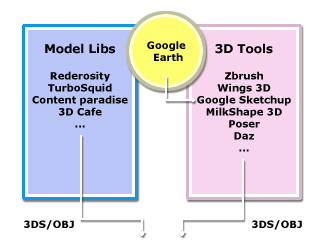

Zbrush
Zbrush is a special application for generating normal maps of low polygon 3D objects. The normal map can not be imported into 3DXchange. Therefore, the pipeline of it is a little different from other 3D tools.
-
Still Model
If you want to use Zbrush as your source application for creating still model in 3DXchange, please follow the flow:


-
Animated Model
For the animated models, you may want to keep the animated information, please follow the flow:

